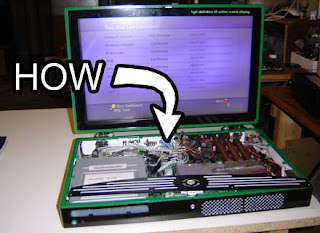
The making-of How-To for the Xbox 360 laptop will be in three parts. In today's segment we'll discuss the parts list, stripping down an Xbox 360 motherboard, and modding / reattaching the DVD and hard drives. The next installment will cover case design, construction and hacking the LCD display, as well as wiring the video. Part 3 will then describe wiring all the separate parts together, troubleshooting, and finishing up the unit. Full design files will be including along the way. Let's take a look and prep to get started!
Can't make an Xbox laptop without some parts, so let's see what we'll need.
Parts list
- Xbox 360 Premium system - Or whichever version you wish. With the Elite you could, in theory, make an HDMI-DVI converter and input that into a LCD. The model LCD we used had DVI but, of course, the XBox we used is still analog. Rats.
- Westinghouse LCM-17x1 17-inch widescreen monitor - Same as on the first Xbox laptop we did in 2006. However, by the time we started construction on the second laptop, these have all but disappeared from the stores. Thankfully there were some still available online, namely from places like eBay. Alternatively, most 17-inch widescreen LCD monitors should work. They're plummeting in price since the 19-inch LCDs are dirt cheap these days. This monitor also gives us a sound amplifier and built-in speakers we can use. The resolution of this screen is 1280 x 768 so it fits the high def resolution of the 360 nicely.
- Xbox 360 WiFi module - Here's half the cost of the project alone! Ha ha, we kid, we kid. But when you're making a "portable" unit, the less wires the better. I've seen these adapters sell used for as low as the "bargain" price of $75. I've heard certain model "thumb" USB WiFi adapters work, but we haven't tested any as of yet.
- Small, flat USB keyboard - we suggest one such as this. If you can find one with a built-in USB hub that's even better since you'll actually gain a USB port by using the keyboard.
- Male headers - These are used to interconnect things between circuit boards. You can pull them off old motherboards or buy them new. Here's a link to one on Digi-Key.
- Ribbon cable - As usual I'd suggest the type from old floppy drives and IDE disks. However, for rewiring SATA connections it's best to have thin (as in Ultra ATA 33 and up) solid-strand wire. You can tell if it's solid or stranded by bending the cable -- solid wire cable holds its shape much better than stranded.
- Soldering iron. As usual we suggest a low wattage type to avoid damage to parts.
- Desoldering iron. To remove parts, and is also useful to solder large items that the lower wattage iron can't handle.
- Dremel tool - With the ever-important cutoff wheel to slice up things.
- Wire clippers, small screwdrivers and tweezers - All very handy.
- X-Acto knives - Again, quite useful for doing delicate (and sometimes not so delicate) hacking work.
- Multimeter - Or "voltage meter", whatever you'd like to call it. Very useful for detecting circuits to discover pinouts.
I'm not going to cover how to take apart the somewhat Pandora's Xbox-esque 360 case since it's covered elsewhere on the 'net. We'll start by assuming you have it disassembled and down to the motherboard and drives.
Removing parts from the motherboard
We don't need to get into how to desolder in this article since we've covered it before. Some tips on removing these parts from the motherboard:
- It is important to note that the Xbox 360 is RoHS compliant, meaning it uses unleaded solder.
- In general it's tougher to desolder parts in the RoHS world, so for best results apply some new solder onto a pin, then heat it with the desoldering iron for longer than you normally would (so about 4 seconds) before sucking up the solder.
- Be especially careful with pins that connect to inner ground or power planes, they're also difficult to remove. This is also true of the ground connections on a jack that connect to the main surface of the board, such as a USB jack.
- Use a clean, brand new desoldering iron tip for best results. Heat up a pin for a little longer than normal to ensure all the solder in the through-hole is melted before you try and suck it up.
Side RoHS conspiracy theory - While we were doing the Wii Laptop hack we noticed it was very easy to desolder parts off the motherboard, unlike most other modern electronics. Could the Wii have been non-RoHS compliant, thus explaining the shortages?
The front USB ports. It connects with two rows of pins (for the USB signals) and metal tabs off the shielding on the side. The best way to get this sucker loose is to rock it back and forth slightly while heating the large metal mounting tabs. It also helps to chop off any plastic posts from the plug that are going through the board. The photo above shows the pinout for future reference. The left column of pads is port 1, the right column is port 2.
Here's one of the memory card connectors. It uses a pinout much like USB, but uses +3.3 volts instead of 5. Since these take up a decent amount of space it's best to remove them, but use the pinout above should you desire to reattach them remotely.
Next comes the top-mounted hard drive connector. Be sure to desolder all of the pins before you try and pry it off, you don't want to damage any of the thin traces on the motherboard for the data signals. We'll cover how to wire directly from here to the hard drive a little later on in this article.
One one the trickest parts to remove is the remove Ethernet / USB port. Shown above is the pinout for the USB portion of it.
To the left of this is the big audio / video port. Since this port is fairly thin it won't get in the way, and since it has so many pins it would be quite difficult to remove if you tried. Connections to it can be made via a hacked A/V cable (as with our Xbox 360 VGA hack) or by soldering to the points on the bottom of the board. More on this, as well as removing and rewiring the big power input jack, in Part 2.